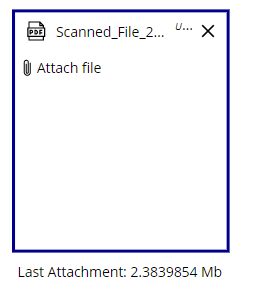File Management
Opening Attachments from Power Apps instead of needing to download.
In the example below, the Form is started in Edit Mode, showing a normal attachment control, however once it is switched to view mode, a different attachment list appears with an icon at the right that allows direct opening of the attachment with “one click”. If the file can be opened in a browser (images, PDFs) it will do so, otherwise it will download.
Send selected attachments on an email directly from Power Apps
Have you ever wanted to send only some of the attachments on your record via email to someone? The solution is actually quite straightforward, but requires a bit of trickery not evident in the picture below.
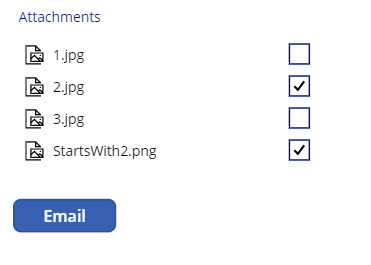
The attachment control is a standard item in a form displaying the attachments on a record (I called this one acEmail ) – there are no modifications to it. The check boxes shown however are in a gallery placed “on top” of the attachment control – I called it galAttach here.
You may have to adjust the TemplateHeight to get it to “line up” properly with the attachment control.
Emailing files from an Add Picture control directly from Power Apps (and include attachments)
Have you ever wanted to upload files in Power Apps using the Add Picture control and attach these to an email without using a Flow? It is actually not all that complex once the structure of the data Outlook expects is understood.
Firstly, starting with emailing the item uploaded – put an Add Picture control on the screen – I will call the Image Control in it imgAttachEmail and the Add Media Button ambFileAttach here for reference.
Now down to business – the code on your send button/icon simply needs to grab the file content and name of the file uploaded and give them specific field names
Email PDF of screen without (and with) a Flow
The need to send a screenshot (it could be a form, invoice or anything else) as an email attachment straight from Power Apps is highly useful.
The process actually is very simple using the PDF() function. Firstly, a temporary variable needs to be created with the file content and that used to form the email attachment. This one is to the user, but could be to any address.
Show size of attachment or uploaded file
Have you ever wanted to show or use the size of an uploaded file – the process is below