Enter Time directly instead of drop-downs
Have you ever wanted to throw away the drop-downs that Power Apps supplies for time fields and simply have the user enter a valid time. For this you would also want to display the time currently stored in the data source and do both in an hh:mm format.
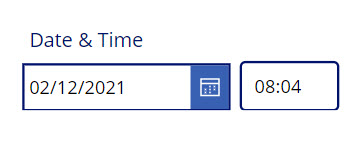
It is not as difficult or complex as you may think and can also all be done within a SubmitForm() action using the Update property of the data card. Here are the steps required.
Unlock the card and delete the two drop-downs for hour and minute and the separator and add a Text Control (I will call it TxtTime1 here and will use DateValue1 as the Date Picker name). Set the DelayOutput of this Text Control to true.
You will get some errors – change the Y of the ErrorMessage control to
Parent.Height-Self.Height
The Update of the Data Card
With(
{
wHour:
Value(
Left(
TxtTime1.Text,
2
)
),
wMinute:
Value(
Right(
TxtTime1.Text,
2
)
)
},
DateValue1.SelectedDate +
Time(
wHour,
wMinute,
0
)
)The OnSelect of the Text Control – also put this on OnVisible of the screen and at the END of any Save code after SubmitForm()
UpdateContext({varTime1: Blank()})The Default of the Text Control
If(
!IsBlank(varTime1),
varTime1,
Text(
Hour(Parent.Default),
"00"
) & ":" &
Text(
Minute(Parent.Default),
"00"
)
)The OnChange of the Text Control
With(
{
wHour:
RoundDown(
Value(Self.Text) / 100,
0
),
wMinute:
Value(
Right(
Self.Text,
2
)
)
},
If(
wHour > 23 || wMinute > 59,
Notify(
"Invalid Time",
Error,
4000
),
UpdateContext(
{
varTime1:
Text(
wHour,
"00"
) & ":" &
Text(
wMinute,
"00"
)
}
)
)
);
Reset(Self)and now it should all work both displaying the current time and formatting any valid input as hh:mm
2 Comments
Achim Bender
Hi Warren,
thanks for the hints.
Unfortunately my users are not so disciplined to use always the same input format hh:mm.
They asked me to allow
industrial time format (1.25 for 1h15 min) as well as 1:15 in the same input field in a way that the app parses and converts it to the right time-format.
Do you have an idea how to handle this in a simple way?
Thanks in advance and best Regards
Achim
Warren Belz
Probably a bit simpler if you are sending back the standard Date + Time(Hour,Minute,Second) format as all you have to do is send the whole hour and then multiply the decimal by 60.